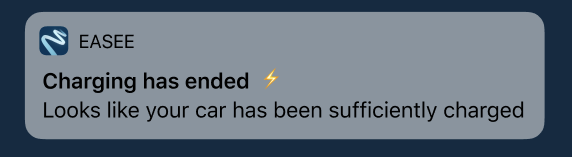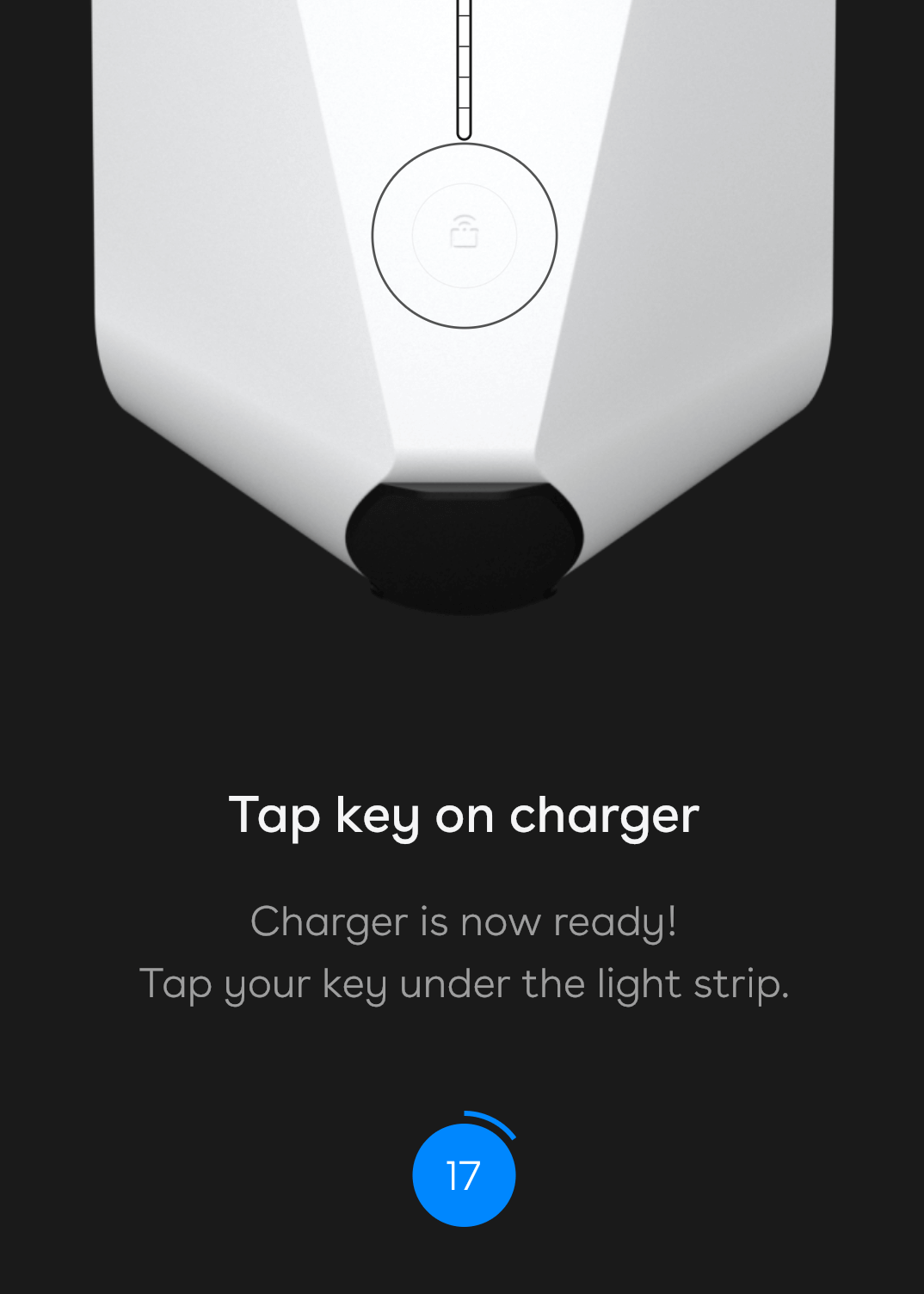Back
Easee App v1.0.5
- New
- Alek Slater
- on 08-05-2020
- You can now add Easee Keys via the Charger.
- Added Push notifications for Started Charging / Stopped Charging for chargers you have access to in "My chargers".
- New error message when you try to open power management without a master charger added to the app.
- Added "Too many attempts error" message added to add charger page, instead of 400-2 error.
- Got Wifi? Encouraging users to connect charging robot to wifi network for faster updates.
- Improved logic behind Got WiFi message.
- Languages sorted alphabetically in Preferences.
- Font size in main app bar reduced.
- Tweaked accent colours.
- Signup API call payload now includes the device language code. To prepare for localised SMS activation messages.
- Dependancies for Keychain and Preference management now updated to the latest version.
- Renamed "Service provider" to "Operator".
- Fixed duplicate max and min value in Limit charge current slider.
- Phase info voltages are now shown as integers instead of numbers with 1 decimal.
- Signal Strength icon definitions for cellular and wifi were swapped, which was obviously not right, we fixed that.
- Confirmation snackbars for access level, cable locked changes now ON by default, can be switched off in Preferences.
- Show confirmation snackbars when you pause charging.
- Show Explanation Banner in Easee Keys screen, to clarify certain restrictions when it comes to Easee Key usage.